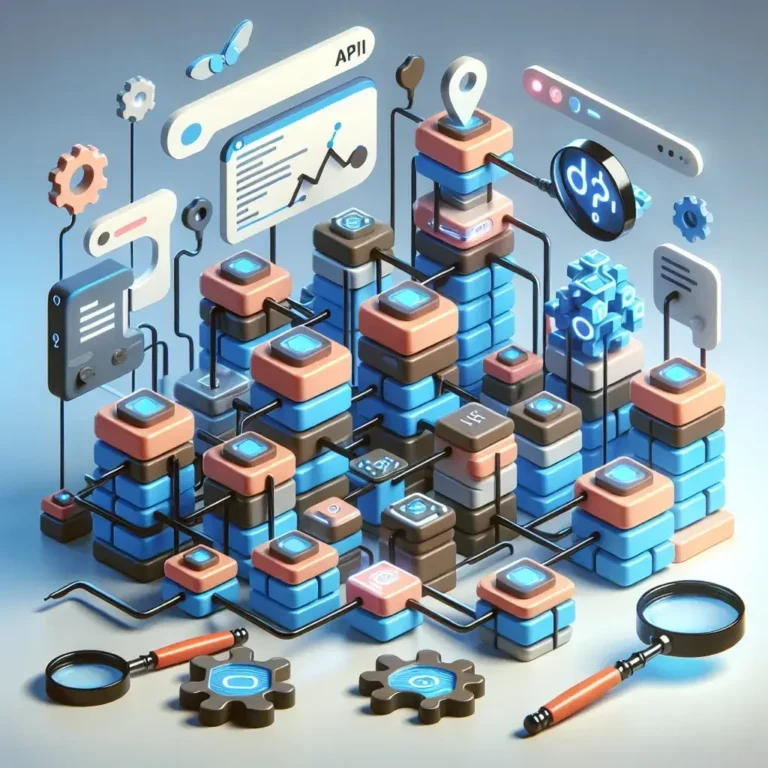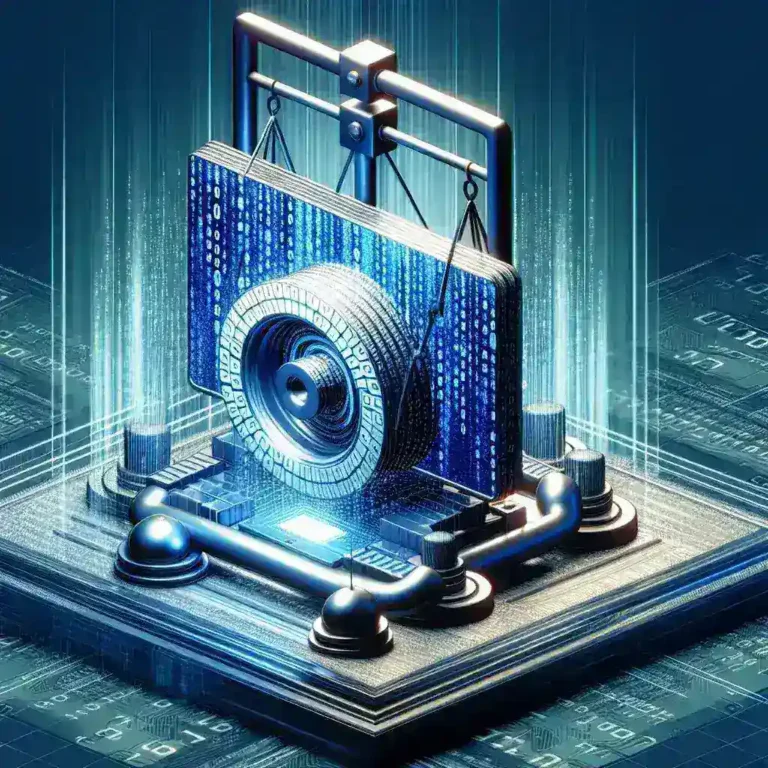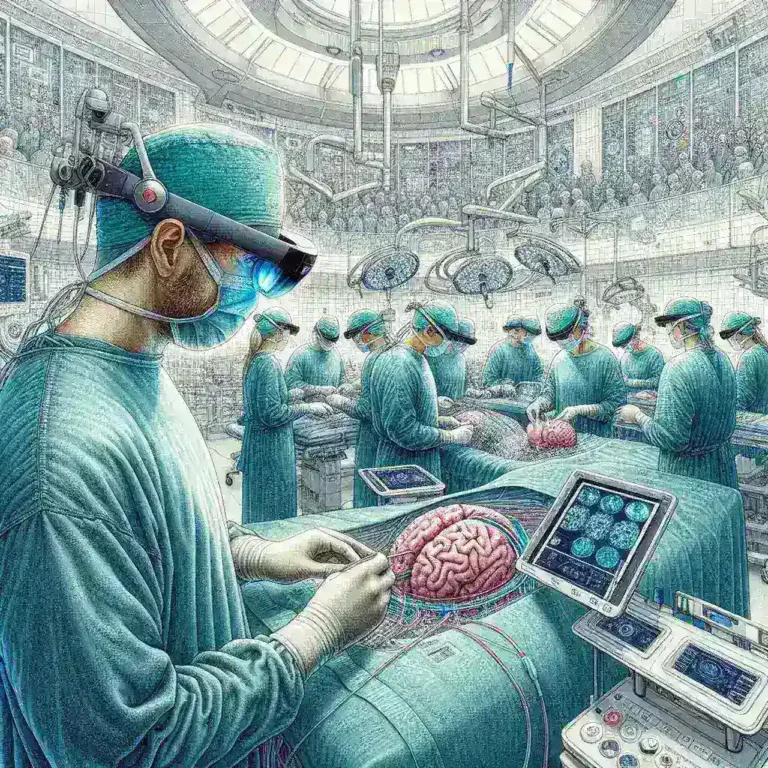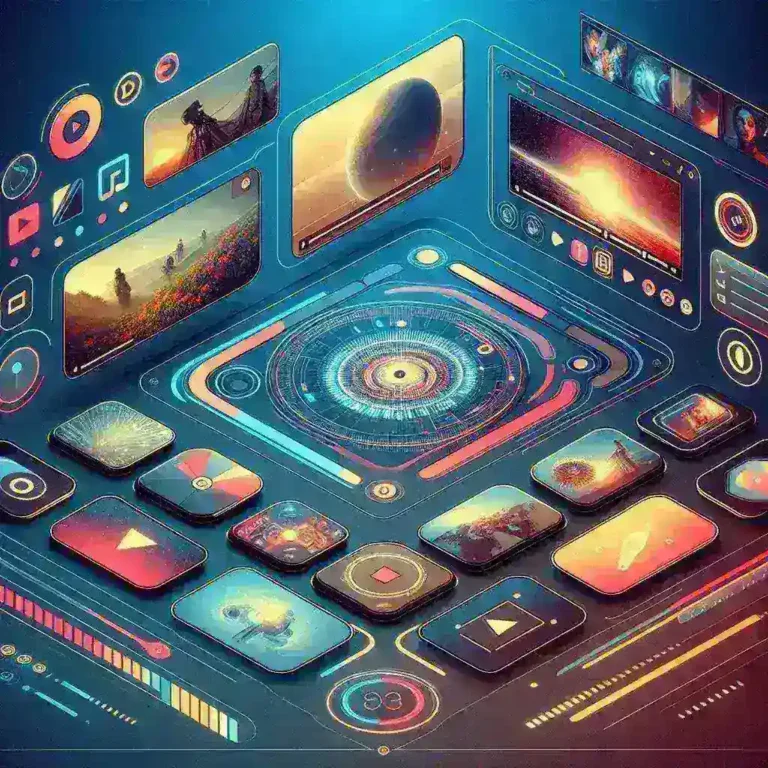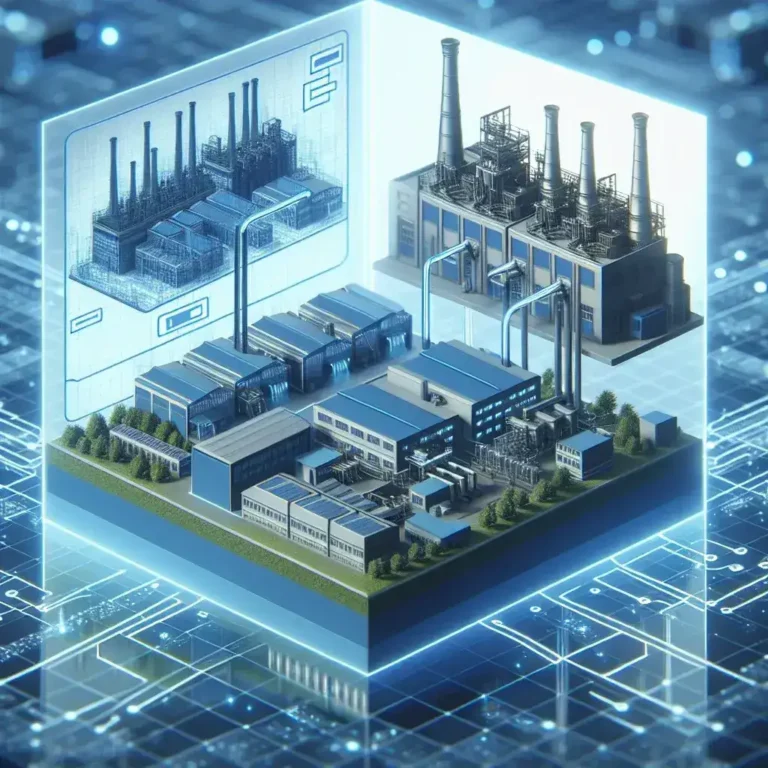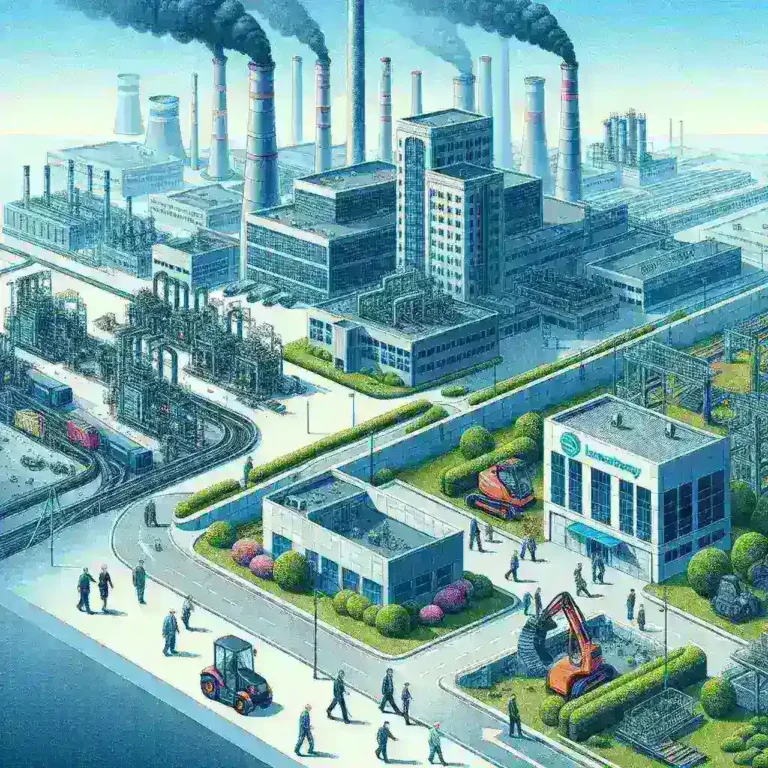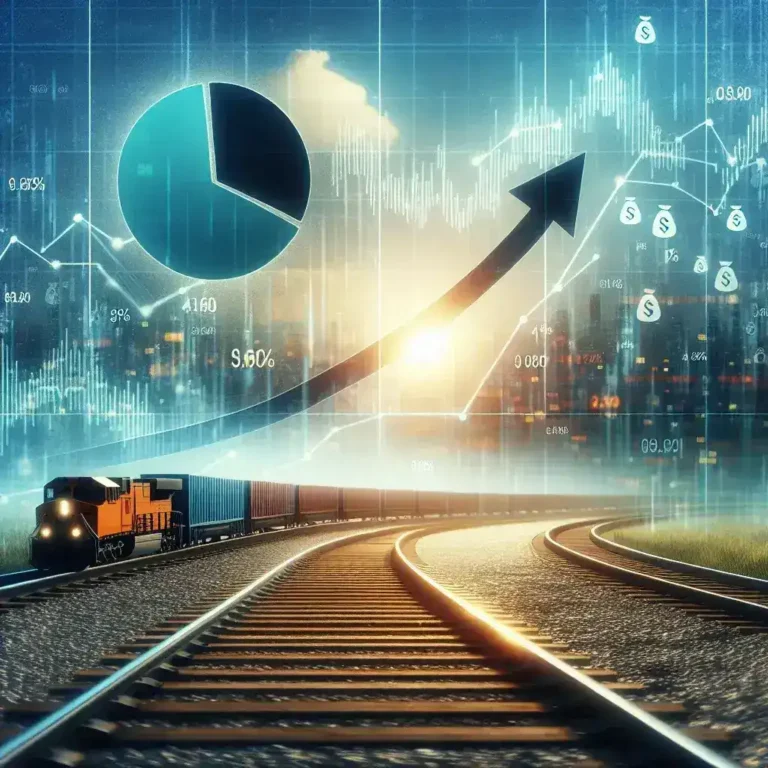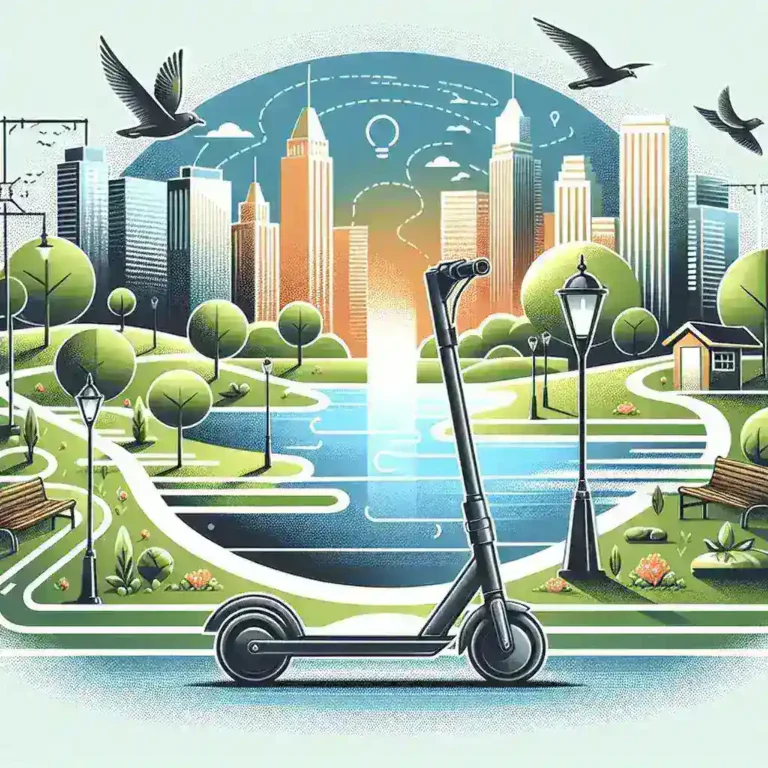¿Cómo mejora la función de inclinación el rendimiento del lápiz inclinable recargable HP MPP 2.0?
El avance de la tecnología ha permitido revolucionar la forma en que interactuamos con los dispositivos digitales, especialmente en el ámbito del diseño y la creación de contenidos. Uno de los dispositivos que ha destacado en este campo es el lápiz inclinable recargable HP MPP 2.0. Este lápiz no solo ofrece comodidad y facilidad de uso, sino que también incluye una función de inclinación que mejora significativamente su rendimiento. En este artículo, exploraremos cómo esta característica impacta el uso del lápiz y diferentes aspectos de su funcionalidad.